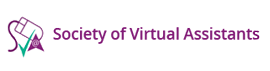9 Collaboration Tools for Virtual Assistants
The virtual assistant industry has its ups and downs. Obviously, you have flexible hours, the autonomy of work, and no daily commute. However, collaborative work can be a struggle.
Virtual assistants predominately work in solidarity, and the work assigned can very often be completed alone. That being said, communicating with teammates and bosses plays a big part. Most of the time, the option of speaking in person can be difficult.
The good news is, there’s plenty of ways to communicate, without any issue. Below, we’ve listed the best software and tools to collaborate and communicate that every virtual assistant should take advantage of.
1. Slack
Of course, we had to mention Slack. If you’ve not already used this, you’ve likely heard of it.
Slack is a communication tool that has been designed for professional use. With Slack, you can create different channels, all for different purposes with different people inside.
For instance, you can create a specific group for a particular piece of work.
Slack is free, but you will have to pay for unlimited storage – this will also allow you to search through messages and any projects that you may need.
Many companies, freelancers and virtual assistants swear by Slack. It’s a great tool that could really revolutionize your work.
2. LastPass
As a virtual assistant, you’ll be sharing sensitive data like passwords and business information.
This becomes a lot easier when you use a tool like LastPass – a secure password manager.
This will also allow you to share passwords with your colleagues without any kind of risk. All shared passwords remain masked.
This is a relief for many remote/virtual workers.
Not only that, LastPass allows you to enable two-factor authentication, which will make everything that little bit more secure.
3. Buffer
Buffer is a social media manager, which is great for collaborative and solo work. This is especially useful if you’re working with other social media managers of content creators for one single client.
Buffer could be the perfect tool for you.
Buffer allows multiple managers, which will ensure that you’re not posting duplicate content or confusing any scheduled posts.
There are many social media management tools around, but Buffer is a powerful contender.
Again, you can pay for a premium type of service, which will offer you more possibilities.
4. Trello
Trello is a fantastic task management tool, which is a popular courtesy of its easy-to-use interface. With Trello, you can keep track of all your tasks that your colleagues are doing, as well as record your own. All in one easy glance.
This makes Trello perfect for a personal track checklist and reminder tool, as well as a collaborative tool.
You can make different boards for different clients and team members. Each list can be edited and changed, and specific tasks can be assigned to certain people.
Trello is definitely a tool that every virtual assistant needs.
5. SnagIt
You’ll likely send a lot of photos and videos as a virtual assistant. After all, a picture really does speak a thousand words.
SnagIt makes this entire process so much easier.
It’s essentially a screen capture and recording software that gives you the chance to add audio annotations. This means that you can easily forward visuals and audio with your comments.
This is perfect for when you’re trying to explain any problems or tasks to be done. It’s the best alternative to person-to-person explanations.
6. Doodle
Virtual Assistants will often find themselves swamped with meetings, or overwhelmed by their schedule. If this sounds a little too familiar, you might be needing Doodle in your life.
Doodle will let you connect with your calendar, as well as your team mate’s schedules. This ultimately allows you to find the best time and date for your meetings.
Don’t worry; Doodle integrates multiple different calendars, including Office 365, iCal, and Google Calendar. You don’t have to worry about any compatibility issues.
You may be surprised at just how much time you free up, only from not struggling to find a date and time that your team is free.
7. Huddle
Huddle is seen as an alternative to DropBox and Google Drive. However, it’s a little bit more than that. In fact, many virtual assistants and companies alike are opting for Huddle.
It offers several upgrades, which may make it a better choice for you. It’s almost like a project management tool mixed with a content management tool all in one.
A great feature that we love is that each Huddle document has its own comment section, which makes collaborating all the easier.
Even if you simply need content approving, it just makes it so much easier.
8. HubStaff
This is another web-based time tracking and project management tool. It’s super simple to use, which makes it perfect for collaborating.
It gives you the chance to store all the files, assign due dates, tasks, and have discussions.
Many virtual assistants use this for any open-ended projects such as accounting and one-time fixed date projects. It’s extremely versatile.
Hubstaff also comes with employee monitoring features. This can help keep you and your teammates productive, wherever they are in the world.
Virtual assistants will have accurate timesheets and proof of work – giving you security and enabling you to focus your time on other tasks.
9. SweetProcess
Last but not least is SweetProcess – this is great for collaborating. Especially if you find yourself sharing step by step instructions a lot. SweetProcess is a web-based tool that basically gives you documents for these step by step procedures.
After you’ve completed this, your teammates can then access them – they can replicate and edit them as needed.
Conclusion
All these virtual assistant software tools will prove beneficial to virtually anybody.
They are also continually improving and adapting. You will just have to experiment with different ones and find out which ones will be best for you and your projects.
With help from these tools, it’s more than possible to assist and manage projects from anywhere in the world. This is something that companies could only dream of a decade ago.
The future is extremely exciting for virtual assistants.

Bridgette Hernandez is a Master in Anthropology who is interested in writing and planning to publish her own book in the nearest future. Now she is a content editor at TopWritersReview. The texts she writes are always informative, based on qualitative research but nevertheless pleasant to read.