Virtual Assistant Website Essentials
In the run up to my maternity leave, I offered training for virtual assistants on a one-on-one basis. One of the common themes they asked about was “What does a virtual assistant website need?” When I set up my business in 2004, websites were either “flat” (in other words a brochure type site with no interaction) or horrifically expensive interactive sites that had to be custom coded. I went for the custom coded option spending around £3,000 on getting calendars, file uploads and customer workspaces built into it.
Nowadays, because so many people asked for these features, the code is refined into a series of gadgets which you can easily plug into a WordPress site – in fact, it’s so simple that even I, a non-techie, can do it! The price of creating a website has gone from thousands to just a few hundred pounds.
So what’s essential for a virtual assistant website?
- Domain: The domain is the www address of your website and you buy it in annual blocks. You should aim to have the .com version of your chosen name, plus any other names which you’d be upset if another VA used. E.g. you might want to buy the .co.uk and .net versions of the name to stop anyone else using them. Buying your domain is a little like renting your shop front on the high street – location is everything!
- Hosting: If domains are like renting a shop front, then hosting is like renting the stuff which makes your shop work (electricity, staff, tills etc.). Your hosting provides the web space you need for your site and if it goes down your site will disappear. Get a reliable host, preferably UK based so you can phone them if something goes wrong. Stuff which adds to the cost will be MySQL databases (these power wordpress sites/forums), sitebuilders, multiple email addresses, large amount of storage space, high visitor numbers. Most VAs will be able to spend less than £100/year on hosting and get great service.
- Proper email: You want to have a domain specific email address e.g. [email protected] There’s a few reasons for this: Firstly it means that if someone misspells your name, the email won’t get directed to someone else like it would if you were using a generic email like @gmail.com or @btinternet.com, so it’s more secure. Secondly a lot of the free email providers allow adverts to target their users by scanning the content of emails to serve up relevant adverts. This is a wide open backdoor for hackers to be able to access your email accounts. Don’t let them! Thirdly, domain specific email addresses aren’t expensive, but if you won’t invest in your business, then why should your clients? It definitely portrays the value and professionalism that you place on your business if you have a freebie email address.
- Contacts on every page: In years gone by you would simply have a contacts page on your site, but to encourage as much interaction as possible, I always like to see your email and phone number on every page of your site (top of the page if possible for easy reference!). The phone number should be a geographic number – people like to know where they are phoning and how much it will cost them. It gives them confidence that you are a real person and not some faceless company. If you wanted to divert the number either to a mobile or a call answering service, you could easily use a VOIP number which are very easy and quick to set up instead of using a physical landline. Whilst we’re on the subject of contacts – legally as a UK trader you should display your contact postal address. Again if you aren’t keen on having your home address displayed, you could use a mail box address or simply dress your own address up to make it seem more office-y… Therefore “Flat 1/1” becomes “Suite 1/1”.
- Pictures: People buy from people, so they don’t want to see lots of stock photography on your website. After all, you could be anyone and they need someone they can trust to hand over the reins of their business to. Put a nice photo of yourself on there, a little bit about your background and what you do.
- Services: Lots of people think having a VA do their admin is a great idea, but aren’t 100% sure on what it would involve, how you do it or how they start outsourcing. Putting a little bit about what services you can provide, how you do it and how much it costs will save you time! There’s some debate about whether or not putting pricing on your site is a good idea… Would you buy from a shop with no prices on anything though?
- SEO: Sorry ladies & gents, but this isn’t optional any more – you need to build this into your website in order that it’s found online by the search engines. One of my clients described his job as “working for google” recently and he’s right: small business owners should be working to make their site as user friendly to Google as possible – not just focusing on making it look good for their clients.
- Legal stuff: We’ve already mentioned the mailing address for those selling online or at a distance (i.e. via email). You will also need a few bits to protect people’s personal data – a cookie and privacy policy if using WordPress or Google Analytics or collecting data for newsletters. SVA ask Approved VAs to include your Terms & Conditions on the website so clients can compare like with like when hiring a VA.
Additionally you might want to add:
- Buy now buttons for fixed priced services
- Blog – great for SEO as it introduces new keywords and creates fresh content
- Calendars – either for yourself to show availability or for your clients
- File upload facility – such as www.sendthisfile.com, www.dropbox.com or similar
- Social media buttons – both so people can see your profiles and also so they can share your content with their followers
- Video content – easy to host on www.youtube.com
- Links to affiliate sites/programmes
Feel free to add your own ideas below…
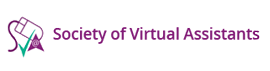
We have an article on our Web Design Site with some additional tips re getting your web site designed and what you should be looking at:
hth
Mark
Comspec
Howdy would you mind stating which blog platform you’re using? I’m going to start my own blog soon but I’m having a difficult time making a decision between BlogEngine/Wordpress/B2evolution and Drupal. The reason I ask is because your design seems different then most blogs and I’m looking for something completely unique.
P.S Apologies for being off-topic but I had to ask!
It’s on WordPress.