Start podcasting – Learn how to podcast as a virtual assistant
Podcasting for virtual assistants
1. What Is a Podcast?
A podcast is an audio file that’s made available on the Internet for anyone to listen to or to pay to download. Podcasts exist for everything from sermons to short stories, music to mad rantings. Anyone with a Web page can create a podcast, becoming one of a community of podcasters on the Internet and in the real world.
What You Will Need:-
- A computer
- A microphone
- Speakers (for the computer)
- Audacity Software – which you can find free online
Step 1
In order to create audio content the easiest and cheapest method is to use software, which you can find free online called ‘Audacity’.
http://audacity.sourceforge.net/
*Remember to record your content in the highest quality possible in whatever formats your software uses.
Step 2
Make sure your mic and speakers are plugged in. Then record your content.
Step 3
Convert your audio file to MP3 format.
* For best results, use a 56k bit rate for spoken words and 128k music.
Step 4
Upload your MP3 file to your Web server. Play it on an MP3 file to make sure there are no mistakes!
Step 5
Create an RSS (Really Simple Syndication) newsfeed. This is a file that describes your podcast. Upload your newsfeed to your web server. Most blogging programs and services let you create RSS newsfeeds easily. Once you’ve created your RSS file, post it to your webserver so visitors can click on it and hear your podcast.
You then want to find some file hosting and upload your files to your site. I would recommend www.bravenet.com.
iTunes:-
Submit the new show to iTunes, go to the iTunes music store, and select “submit podcast”. This process can take up to two weeks, but it is worth waiting for, since once it’s listed you just concentrate on producing content.
Tips:-
Sites for free music/content:-
Sites such as musicpodshow allow artists to post their music and allow it to be shared free of charge.
Some audio editing and recording software will require that you install an MP3 Encoder to convert or export your audio file to MP3 format. Check the user manual to see which converters your audio software requires or recommends.
When uploading your podcast to your Web server, be sure to upload it in binary format. In any other format, you will risk corrupting.
Warnings
Remember that if you intent to record anything you didn’t originally create, you need to get permission from the copyright holder. It’s not free for use by anyone just because it’s on the Internet.
Ideas for content:
- How-to guides for clients: E.g. how to work with a virtual assistant, how to send you audio files for dictation.
- A podcast show featuring case studies on how VAs work with clients and interviews which gets sent out monthly instead of a newsletter – a great reminder of your presence and introduction to how other people use their VA.
- Top tips on “life hacker” or admin shortcuts which position you as an expert in the field.
- A paid-for product – record how you get clients, what your marketing strategy is or your social media knowledge in order to sell to other virtual assistants.
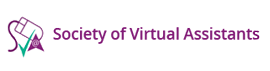
Great post Caroline – I’m not at the podcast stage yet as I’m still getting to grips with blogging and social media marketing, but definitely something to think about for the future. Some really useful information and great ideas for posts! Also, I have a client who is planning to start a podcast and wants my help, so this is really helpful! Thanks.