Best Services for Virtual Communication
Remember when people used to communicate through faxes and snail mail? I barely can either. The face of communication has changed rapidly with the mainstream arrival of new gadgets and services that have revolutionized the way people interact with one another. The choices are endless; from video-capable phones to online chat rooms, there’s no denying that we live in a world full of new services and opportunities. But which of these options are best suited to help virtual assistants stay in touch with both clients and coworkers? I’ve narrowed down the choices for you by compiling the best, easiest, and most affordable ways for VAs to stay connected.
Face-to-face communication achieved a new level of personal connection through Skype, one of the most widely-used tools for businesses of all kinds. This free video chat program allows users to hold face-to-face online meetings with the click of a button, and without the hassle of monthly payments. The service also provides phone calls and texts through a Wi-Fi connection for a small fee. Skype has become renowned for its user-friendliness, with easy installation and set-up. It is easily accessible from laptops, tablets, and even smart phones, enabling users to take it anywhere when they’re on the go. In addition, a user survey shows that the call quality is agreed to be spectacular, enhancing the virtual communication experience even further.
When users need to organize a business meeting for a larger number of people, the Google Plus Series gives us Google Hangout. This free service allows videoconferences of up to 10 people and anybody on the Internet can view an open broadcast. Another bonus of this service is its smooth integration with other features, such as the calendar, Youtube app, and video search. Google Hangouts can be used for a wide variety of events, such as training, networking, Q&A Sessions, product demonstrations, and more.
Beyond these more established online services, mobile devices are also innovating new ways to stay connected on the go. For iPhone users, Face Time is the way to go. Smoothly integrating with the contact list and phone application, this service only rarely experiences dropped calls or disconnections. Although it only provides calls between two iPhone users, Face Time has great image quality and operates with little hassle.
When it comes to handling communications for businesses, the GroupMe app offers numerous benefits, such as the ability to create groups for different departments. This allows fast and easy communication between all correspondents belonging to a specific group with a quick conference call or direct message to any member. It also works in 90 countries, so international business is covered.
Another strong option for holding remote conference calls, Rondee is a great bet. The website allows users to facilitate calls with minimal e-mail exchange. By simply adding the e-mail addresses of participating members and assigning a start time, you are on your way to having a conference. Each member of the call, however, must enter a unique PIN to enter the meeting. The service also allows impromptu meetings in which users receive the same code and set up a meeting by entering it.
However, if your business is looking for a free service that is designed around group communications management, then Wiggio is another great site. It provides users with the ability to organize meetings, send mass texts, plan projects, and conduct surveys. Similar to Rondee, to set up a call, users must input the e-mail addresses of all members of the call. For the conference call itself, the service offers three separate modes: conversation mode, Q&A mode, and presentation mode. And best of all, Wiggio does not limit users to voice calls. Virtual meetings can also be set up with screen sharing and file trading without any special downloads or installations.
Image source: http://www.flickr.com/photos/thms/5040095099/
Sara Collins is a writer for NerdWallet, a personal finance website that can help independent workers save money and retire rich.
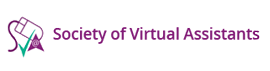

I have previously used Skype to hold meetings with a potential client living in Spain and I must say it worked a treat – mind you on this occasion I think I might have preferred a face-to-face meeting, hmm, I’m not sure if the accountant would have been happy with the travel costs though!!!